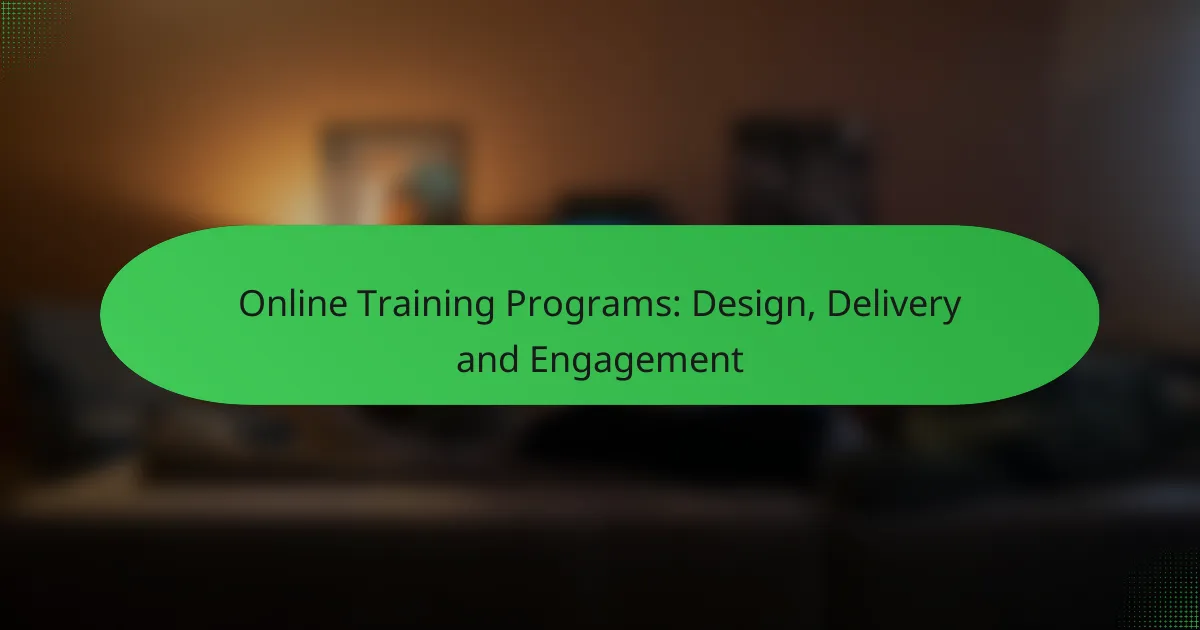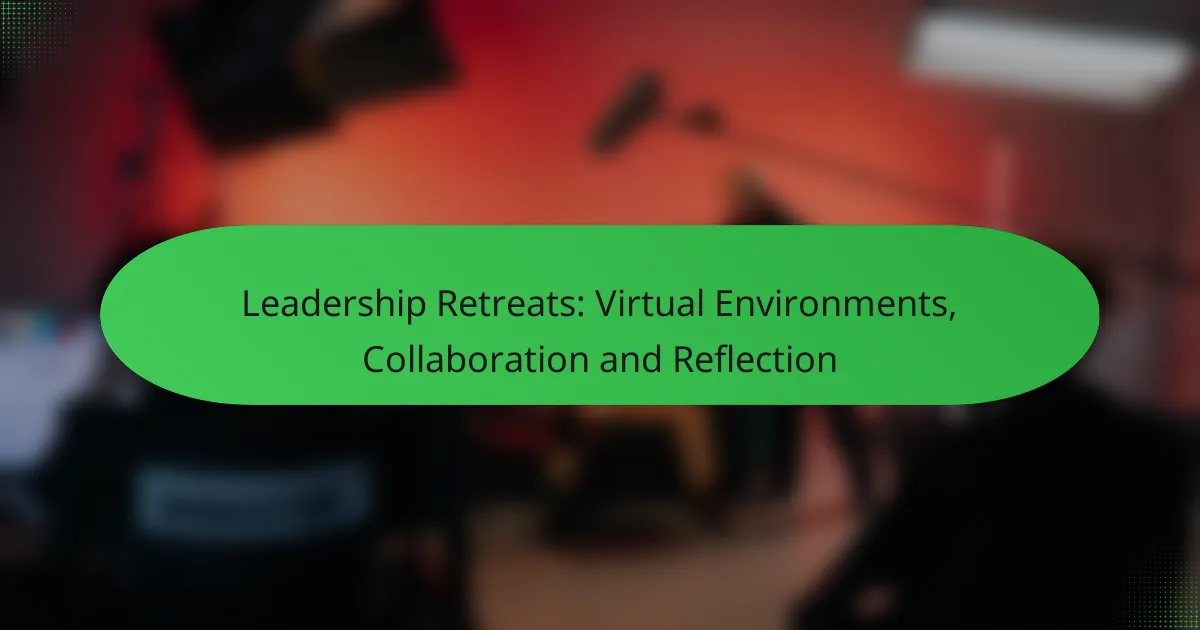Webinars serve as powerful tools for skill enhancement, offering real-time interaction with experts and fostering engagement through interactive elements. By implementing effective audience engagement strategies, these online sessions create immersive learning environments that cater to diverse needs. Additionally, webinars enhance accessibility, ensuring that individuals from various backgrounds and abilities can participate fully in the learning experience.

How Can Webinars Enhance Skills?
Webinars can significantly enhance skills by providing real-time interaction with experts, fostering engagement through interactive elements, and offering access to a variety of perspectives. These online sessions create structured learning environments that cater to diverse learning needs and preferences.
Real-time feedback from experts
One of the primary advantages of webinars is the ability to receive immediate feedback from industry experts. Participants can ask questions and get answers on the spot, which helps clarify concepts and deepen understanding.
This direct interaction allows learners to adjust their approaches based on expert insights, making the learning process more effective. For instance, in a technical webinar, a participant might demonstrate a coding technique and receive instant critiques to improve their skills.
Interactive learning opportunities
Webinars often incorporate interactive elements such as polls, quizzes, and breakout sessions, which encourage active participation. This engagement helps maintain attention and reinforces learning through practical application.
For example, a webinar on marketing strategies might include a live poll asking attendees to choose their preferred social media platform, followed by a discussion on the results. Such activities make the learning experience more dynamic and memorable.
Access to diverse perspectives
Webinars typically feature speakers from various backgrounds, providing attendees with a range of viewpoints and experiences. This exposure can broaden understanding and inspire new ideas.
For instance, a panel discussion on leadership might include voices from different industries, allowing participants to learn how leadership styles vary across sectors. This diversity enriches the learning experience and encourages critical thinking.
Structured learning paths
Many webinars are designed with a clear structure, guiding participants through a logical progression of topics. This organization helps learners build on their knowledge step-by-step.
For example, a series of webinars on project management might start with foundational concepts and gradually advance to complex methodologies. Such structured paths ensure that participants can follow along and absorb information effectively.
Post-webinar resources
After a webinar, attendees often receive supplementary materials such as recordings, slides, and additional reading lists. These resources allow participants to revisit key points and continue their learning journey.
Providing access to these materials can enhance retention and understanding. For example, a webinar on financial literacy might include a downloadable budget template that attendees can use to apply what they’ve learned in their own lives.

What Are Effective Audience Engagement Strategies?
Effective audience engagement strategies are techniques used to actively involve participants during webinars, enhancing their experience and retention of information. These strategies create interactive environments that encourage participation and foster a sense of community among attendees.
Live polls and Q&A sessions
Live polls and Q&A sessions are powerful tools for engaging audiences in real-time. Polls can gauge opinions or knowledge, while Q&A sessions allow participants to ask questions directly, making them feel valued and heard. Aim to incorporate at least one poll and a dedicated Q&A segment in every webinar to maintain interest.
Consider using platforms that seamlessly integrate polling features, ensuring that participants can respond easily. Keep polls short and relevant to the topic to maximize participation and avoid overwhelming attendees with too many questions.
Gamification elements
Gamification elements, such as quizzes, leaderboards, and rewards, can significantly boost engagement by making learning fun. Incorporating these elements encourages friendly competition and motivates participants to interact more actively with the content. For example, offering small prizes for quiz winners can enhance participation rates.
When implementing gamification, ensure that the elements align with the webinar’s objectives. Avoid overly complex games that may distract from the main content; instead, focus on simple activities that reinforce key points and maintain audience interest.
Personalized content delivery
Personalized content delivery tailors the webinar experience to meet the specific interests and needs of the audience. This can be achieved through pre-webinar surveys or by segmenting attendees based on their backgrounds or preferences. By addressing participants’ unique concerns, you can create a more relevant and engaging experience.
Utilize data gathered from registrations to customize your presentation. For instance, if a significant portion of your audience is new to a topic, adjust your content to include foundational knowledge while still challenging more experienced attendees.
Community building through chat
Community building through chat features fosters connections among participants, encouraging them to share ideas and experiences. Active chat discussions can enhance engagement and create a sense of belonging, making attendees more likely to return for future webinars. Designate time for open discussions or themed chat topics during the session.
To facilitate effective community building, consider appointing a moderator to guide conversations and highlight valuable contributions. Encourage participants to introduce themselves and share their thoughts, which can lead to richer discussions and networking opportunities.

How Do Webinars Improve Accessibility?
Webinars enhance accessibility by providing various features that accommodate diverse audiences. These features ensure that individuals with different needs can participate fully, regardless of their location or abilities.
On-demand viewing options
On-demand viewing allows participants to access webinar recordings at their convenience, removing time constraints. This flexibility is crucial for those in different time zones or with scheduling conflicts, enabling them to engage with the content when it suits them best.
Consider offering recordings for at least a few weeks post-event to maximize reach. This approach not only increases attendance but also allows for repeated viewing, which can enhance understanding and retention.
Closed captioning and transcripts
Closed captioning provides real-time text display of spoken content, making webinars accessible to individuals who are deaf or hard of hearing. Additionally, offering transcripts allows participants to read along or review the material later.
Ensure that captions are accurate and synchronized with the audio. This can be achieved through professional services or automated tools, but always review for quality. Providing transcripts in various formats, such as PDF or HTML, can further enhance accessibility.
Multi-language support
Multi-language support expands accessibility by catering to non-native speakers. Offering webinars in multiple languages or providing translation services can significantly increase participation from diverse linguistic backgrounds.
Consider using professional interpreters for live events or providing translated materials post-event. This approach not only broadens your audience but also demonstrates inclusivity, which can enhance your brand’s reputation.
Mobile-friendly formats
Mobile-friendly formats ensure that webinars can be accessed on smartphones and tablets, accommodating users who prefer mobile devices. This is particularly important as many individuals rely on their phones for internet access.
Optimize your webinar platform for mobile use by testing functionality across various devices. Ensure that all features, including chat and Q&A, are easily accessible on smaller screens to provide a seamless experience for all participants.

What Tools Are Best for Hosting Webinars?
Choosing the right tools for hosting webinars is crucial for effective communication and engagement. Popular platforms like Zoom, Webex, GoToWebinar, and Microsoft Teams each offer unique features tailored to different needs.
Zoom for interactive sessions
Zoom is ideal for interactive webinars due to its user-friendly interface and robust features. It allows for real-time engagement through polls, Q&A sessions, and breakout rooms, making it suitable for educational and training purposes.
To maximize interaction, consider using Zoom’s features like screen sharing and virtual backgrounds. Ensure your internet connection is stable to avoid disruptions during live sessions.
Webex for corporate training
Webex is tailored for corporate environments, offering advanced security features and integration with enterprise tools. It supports large audiences and provides analytics to track participant engagement, making it a strong choice for corporate training sessions.
When using Webex, take advantage of its customizable layouts and recording options. This allows you to create a professional training experience while also providing resources for later review.
GoToWebinar for marketing
GoToWebinar excels in marketing-focused webinars, providing tools for lead generation and audience engagement. It includes features like automated email reminders and customizable registration pages to enhance your marketing efforts.
Utilize GoToWebinar’s analytics to assess attendee engagement and optimize future webinars. Consider segmenting your audience for targeted messaging to improve conversion rates.
Microsoft Teams for collaboration
Microsoft Teams is best for organizations already using Microsoft 365, as it integrates seamlessly with other Microsoft applications. It supports collaborative webinars where participants can share documents and work together in real-time.
For effective use, ensure all participants are familiar with the Teams interface. Leverage its chat feature for ongoing discussions and feedback during the webinar to enhance collaboration.

What Are the Key Metrics for Webinar Success?
Key metrics for webinar success include attendance rates, engagement levels, and conversion rates. These indicators help assess how well a webinar meets its objectives and how effectively it resonates with the audience.
Attendance Rate
Attendance rate measures the percentage of registrants who actually attend the webinar. A good attendance rate typically falls between 30% and 50% of total registrants. To improve this metric, consider sending reminder emails and offering incentives for participation.
Engagement Level
Engagement level reflects how actively participants interact during the webinar. This can be gauged through polls, Q&A sessions, and chat activity. Aim for at least 50% of attendees to participate in some form of interaction to ensure a lively and engaging session.
Conversion Rate
Conversion rate indicates the percentage of attendees who take a desired action, such as signing up for a service or purchasing a product. A typical conversion rate for webinars ranges from 5% to 20%. To enhance this metric, clearly communicate the value proposition and follow up with attendees after the event.